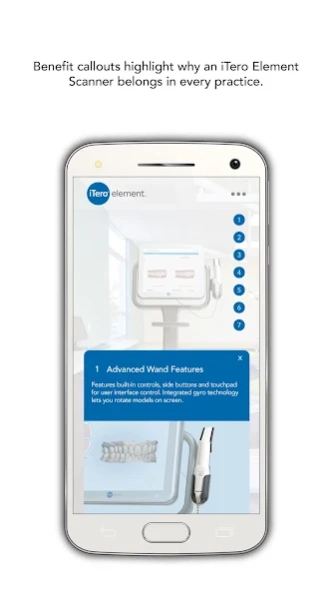iTeroScanner 1.2
Free Version
Publisher Description
iTeroScanner - The iTeroScanner app uses AR to show the iTero® Element™ Scanner in your office
iTeroScanner
When it comes to adding new technology to your practice, seeing is believing. The free iTeroScanner app uses the power of Augmented Reality to let you see the new iTero® Element™ Scanner in your office, in real time 3D! Using a smart phone or tablet, you can “place” the scanner anywhere you want.
See the iTero Element Scanner in your actual practice
Available in English, French, Spanish, German and Italian
Experience the new smaller footprint and streamlined wand
Discover the new features and benefits
Schedule a demonstration
Fun and easy!
The new iTero Element Intraoral Scanner is engineered to deliver everything that doctors love about iTero scanners in a compact footprint with even bigger capabilities. The redesigned wand features built-in controls, including side buttons and touchpad for user interface control and the image sensor is designed to enable 20X faster scan speed versus the current iTero scanner. Scanned images appear instantly with crisp definition on the 19” high-definition, multi-touch display. With the iTero Element Scanner, you can take advantage of numerous third-party workflows and solutions simply by connecting through an iTero scanner. Send digital impressions to your lab of choice. Communicate seamlessly with external treatment planning, custom implant abutment, chairside milling, and laboratory CAD/CAM systems. Plus, iTero Element scans are engineered to work with the Invisalign® system, the exclusive Invisalign® Outcome Simulator, OrthoCAD®, and OrthoCAD Viewer. Visit iTero.com to schedule a demo or learn more.
About iTeroScanner
iTeroScanner is a free app for Android published in the Office Suites & Tools list of apps, part of Business.
The company that develops iTeroScanner is Gravity Jack. The latest version released by its developer is 1.2.
To install iTeroScanner on your Android device, just click the green Continue To App button above to start the installation process. The app is listed on our website since 2016-03-10 and was downloaded 2 times. We have already checked if the download link is safe, however for your own protection we recommend that you scan the downloaded app with your antivirus. Your antivirus may detect the iTeroScanner as malware as malware if the download link to com.itero.iteroscanner is broken.
How to install iTeroScanner on your Android device:
- Click on the Continue To App button on our website. This will redirect you to Google Play.
- Once the iTeroScanner is shown in the Google Play listing of your Android device, you can start its download and installation. Tap on the Install button located below the search bar and to the right of the app icon.
- A pop-up window with the permissions required by iTeroScanner will be shown. Click on Accept to continue the process.
- iTeroScanner will be downloaded onto your device, displaying a progress. Once the download completes, the installation will start and you'll get a notification after the installation is finished.